A short introduction to Bower
#Web Frontends
Some weeks ago I blogged about web components . Since that post I did a lot of research about this topic and had a talk about web components at JFokus . I really like this new technology and therefore I plan to blog about it more often in future. All the JavaFX lovers and readers of my blog shouldn’t be afraid. I will continue work with JavaFX ;)
Before going deep in the web components topic I want to introduce a tool that I think is needed when working with this new technology: bower .

Bower is an open source tool that is created by Twitter and helps you to manage the dependencies of a web application. By using bower you can define all the dependencies of your application and automatically download them.
Getting started with bower
Bower can be installed by using NPM
and once it’s on your system you can create a bower configuration for your project by simply calling bower init. By doing so you need to define some metadata for your project and bower will create a json file (bower.json) in your project folder. This file contains the definition of your project and might look like this:
{
"name": "bootstrap-layout",
"version": "0.0.0",
"authors": [
"Hendrik Ebbers <hendrik.ebbers@web.de>"
],
"license": "MIT",
"ignore": [
"**/.*",
"node_modules",
"bower_components",
"test",
"tests"
]
}Developers who are familiar with Maven
might notice some parallels. Once the file is created you can add dependencies to your project by calling a bower command like bower install --save webcomponentsjs that installs the web components polyfill (I plan to blog later about that module). When looking at the bower file you will find a dependencies section that contains the added module. In addition a bower_components folder was created in your project that contains the defined dependency. Once this is done you can simply use any content of the bower_components folder in your application. But don’t forget to add the bower_components folder to .gitignore ;) When checking out the project from git you only need to call bower install and the cool little tool will download all the defined dependencies for you and add them to the bower_components folder automatically. So from a Java developer point of view this is mostly what Maven does for my Java project.
Here is a quick overview about the commands that is part of my JFokus talk:
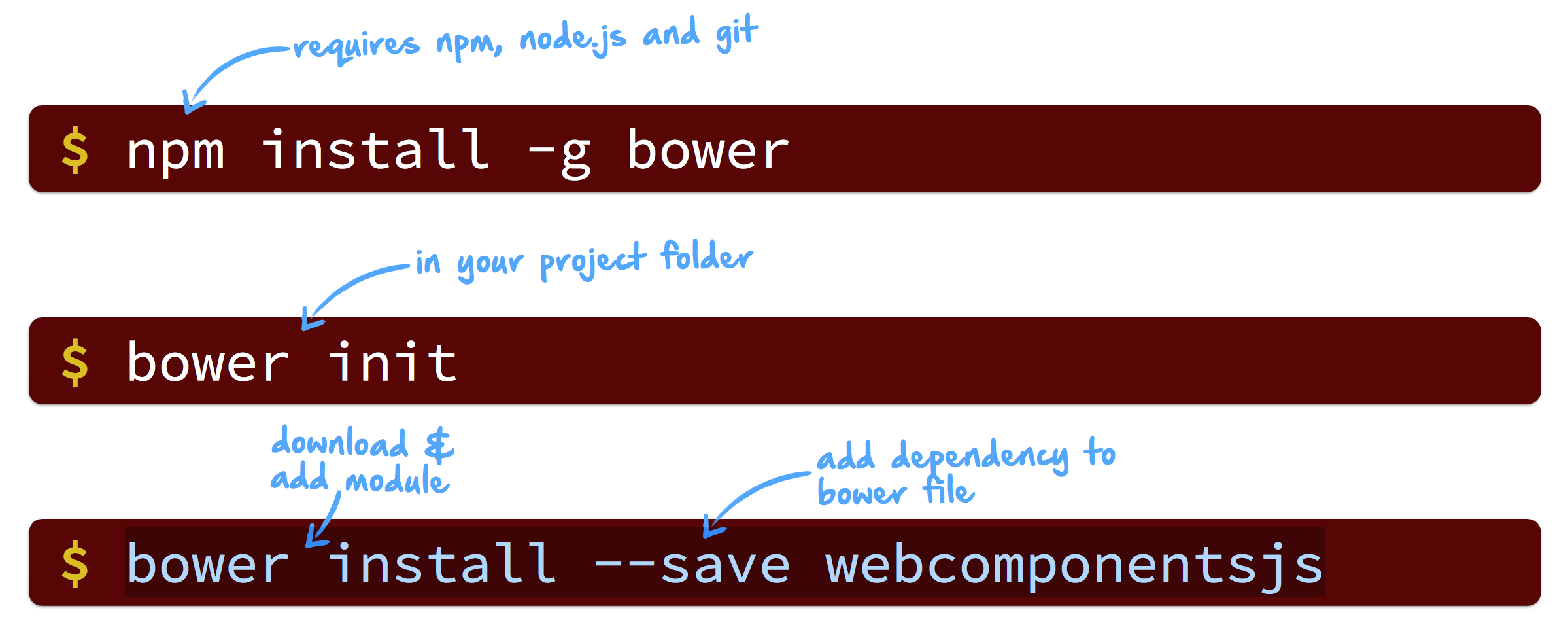
How to define dependencies
Some of you might ask yourself how you should know the definition or name of a dependency. Bower is more flexible that Maven in this case. When calling the install command there are different ways how a dependency can be specified. Here is a short overview that is taken from the bower web page
:
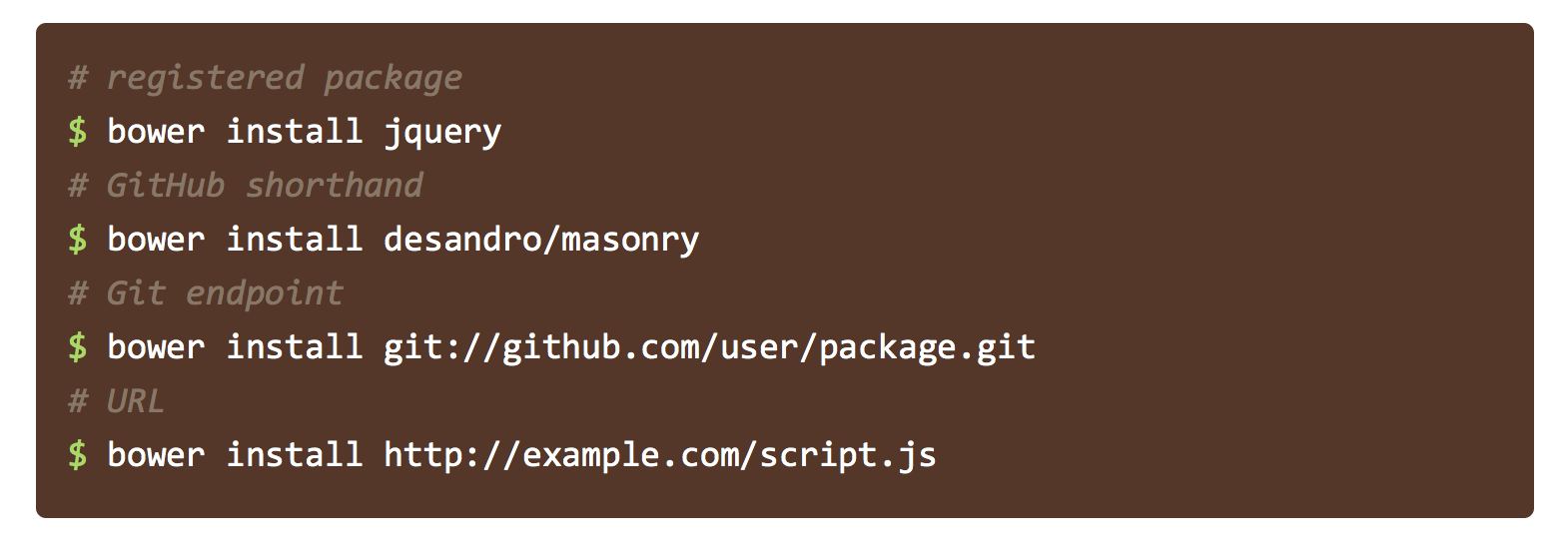
In addition bower provides a search frontend (like the Maven central frontend) that can be used to search for modules and dependencies.

Hendrik Ebbers
Hendrik Ebbers is the founder of Open Elements. He is a Java champion, a member of JSR expert groups and a JavaOne rockstar. Hendrik is a member of the Eclipse JakartaEE working group (WG) and the Eclipse Adoptium WG. In addition, Hendrik Ebbers is a member of the Board of Directors of the Eclipse Foundation.
