Change Java version on Mac OS
#JavaFX
I’m currently working with JDK 6, 7 and 8 on my MacBook and it’s really a pain to switch between this Java version by shell. Because of that I created a tool that can do all the work for you:
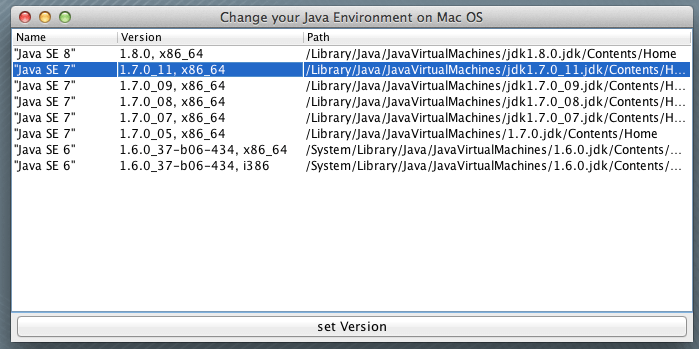
The tool shows all Java version that are currently installed on your system and you can switch between them just by a mouse click. The new version will work in any new shell and for every application that is started after switching the version. If you switch to JDK 8 and start Eclipse after that, the IDE will use JDK 8 as default JDK. If you need JDK 7 you have to restart Eclipse after switching the version. To set a new version the root password is needed because the tool will edit your “/env/launchd.conf” file.
You can download the tool as runnable JAR here or build it by your own. The sources are hosted at github .
How does the tool work
As you can read here the “/usr/libexec/java_home -V” command will show you all installed Java versions. The tool executes the command and parses the output. All found versions are displayed in a JTable. When setting a new version the tool will update the “/env/launchd.conf” file and sets the JAVA_HOME environment in this file. Any old JAVA_HOME environment will be removed. Then the tool calls a shell command that will update the OS environment by using the launchd.conf. You can read more about this function here . The root password is needed because “sudo” is needed to edit the “launchd.conf” file.
I hope the tool will be for be as useful as it is currently for me. If you have any problems, bugs or feature requests please fill a issue at github or write me a mail.

Hendrik Ebbers
Hendrik Ebbers is the founder of Open Elements. He is a Java champion, a member of JSR expert groups and a JavaOne rockstar. Hendrik is a member of the Eclipse JakartaEE working group (WG) and the Eclipse Adoptium WG. In addition, Hendrik Ebbers is a member of the Board of Directors of the Eclipse Foundation.
