Dolphin Platform Jumpstart
#Dolphin Platform
#JavaFX
Starting with a new technology is often hard. Even if the technology is documented and follows the pattern and structures that you already know from other APIs or frameworks the initial start is always a problem. To simplify this start when working with the Dolphin Platform I created a first Maven archetype that creates a simple client server application.
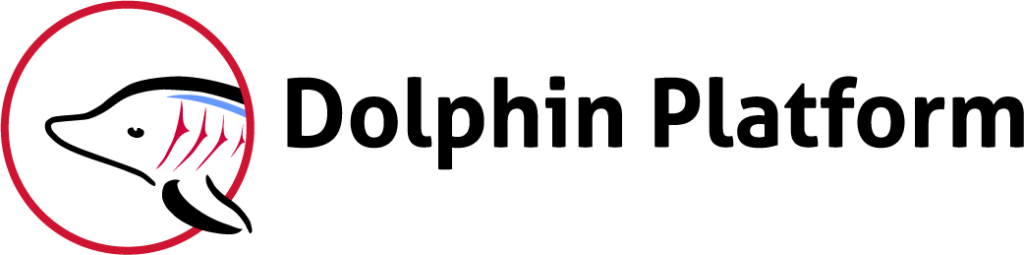
This application is an ideal starting point to play with the Dolphin Platform framework, learn the APIs or directly start your own application based on Dolphin Platform.
The Maven multi module project that is created by using this first archetype contains a Spring Boot based server and a JavaFX client. With this archetype you can create your own project directly in an IDE like IntelliJ or by using the shell. If you want to use the shell you need maven on your system. IDEs like IntelliJ contain a bundled Maven instance and you don’t need to install anything on your system (without the IDE).
The following video shows how you can create your first Dolphin Platform application in 1 minute by using IntelliJ:
I will post about other IDE and the commandline usage later. If you have any questions about Dolphin Platform you can now use the “dolphin-platform” tag at stackoverflow. If you are new to Dolphin Platform you can find general information and tutorials here and here.

Hendrik Ebbers
Hendrik Ebbers is the founder of Open Elements. He is a Java champion, a member of JSR expert groups and a JavaOne rockstar. Hendrik is a member of the Eclipse JakartaEE working group (WG) and the Eclipse Adoptium WG. In addition, Hendrik Ebbers is a member of the Board of Directors of the Eclipse Foundation.
